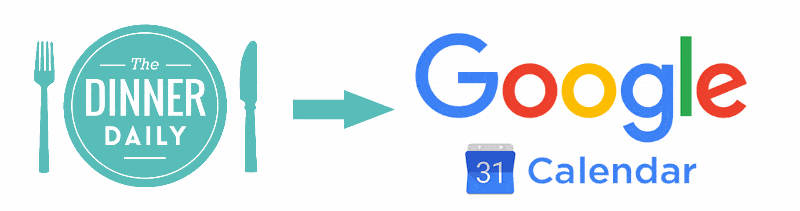It’s nice to know whats going to happen next, isn’t it?
That’s why we all use calendars (and according to several surveys, Google Calendar is the most widely used online calendar). So we’ve put one and one together and thought it might be nice for our members to see what’s for dinner in their Google calendar!
Integrating Your Weeknight Dinner Menus with Google Calendar
It’s easy to integrate your weeknight dinner menus with The Dinner Daily into Google Calendar.
- When you are logged into your Dinner Daily account, look for the new button at the top of your menu that says “Connect to Google”.
- Click that button to connect your Dinner Daily account to your Google Calendar account.
- From then on the button on your menu will say “Send to Calendar” and with one click, your weekly menu will be sent to your calendar. (No more wondering what you are having for dinner…ever!)
- You can move things around or change times from there, but we hope it will make things easier and less stressful for you to have a reminder that you DO have a plan for dinner.
Along with our recently announced One-Click Ordering from Peapod, this is another small way we are trying to make dinners easy for you, and give you back your weeknights!
Here’s a quick demonstration of how our Google Calendar integration works.
This new service is another way The Dinner Daily simplifies dinnertime for our members.
If you are looking for more information about meal planning, check out our complete meal planner’s guide.
If you are curious about The Dinner Daily, what we do, and how we help thousands of families (including those with picky eaters) solve dinner every night, check out our How it Works page.