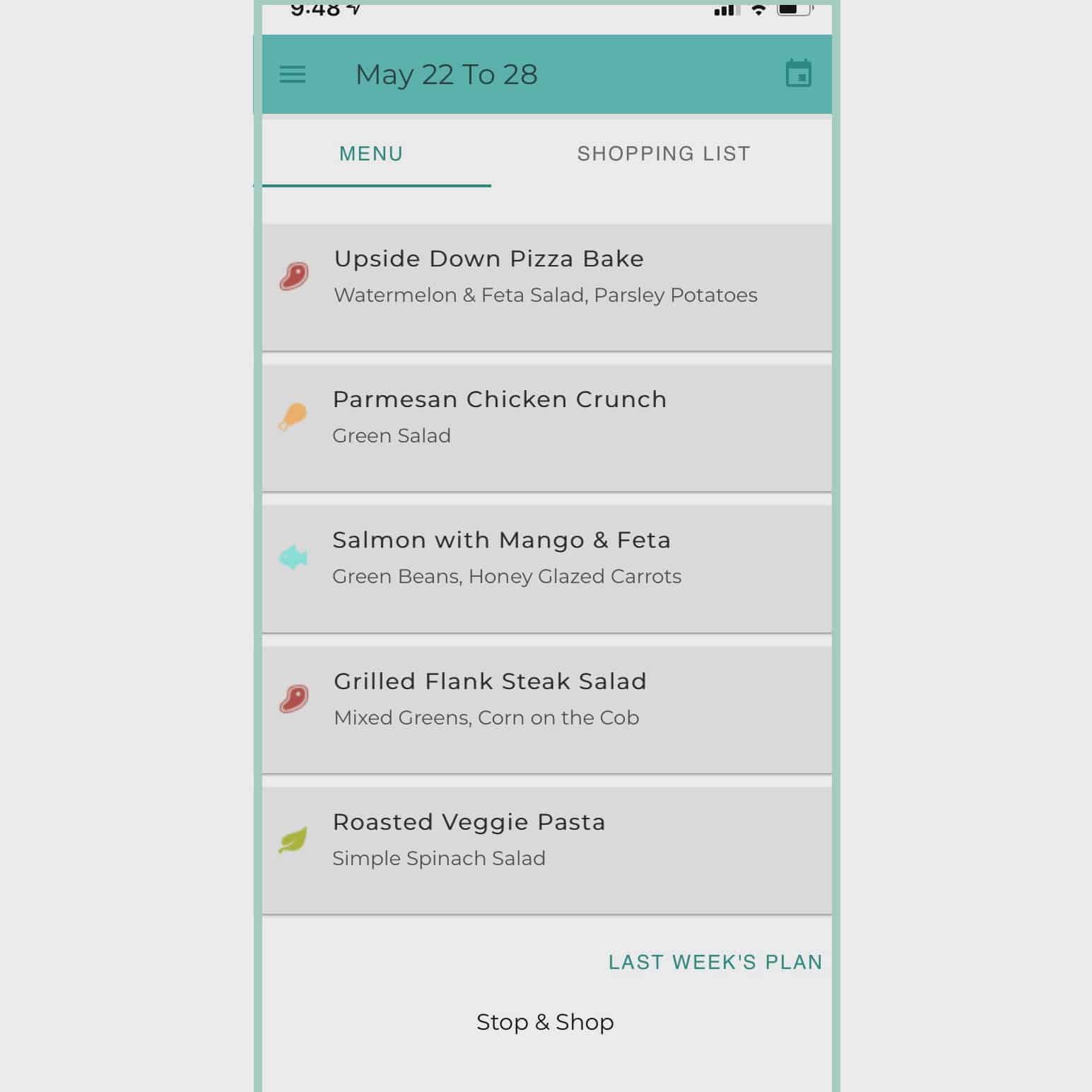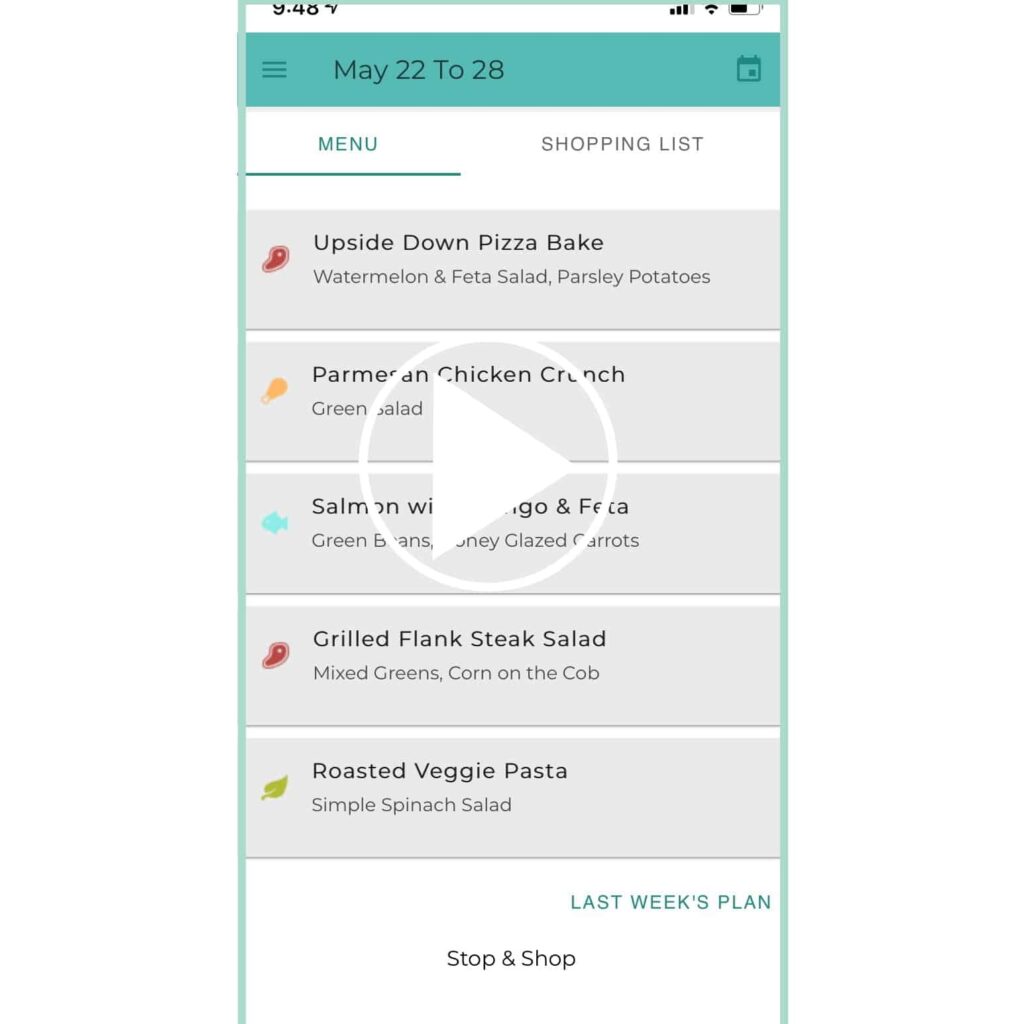We have exciting news as our highly anticipated meal planning app is now available! Members of The Dinner Daily can enjoy all the benefits of using our service but through the convenience of our app. For this first phase, we focused on providing faster, more streamlined and mobile-friendly access to the menu and shopping list. You can of course make changes to your menu and shopping list and shop from the shopping list in the store.
The app reflects many months of hard work from our team and LOTS of input from our member community. Check out our quick video below (just click on link) showing some of the key features in action:
A few other highlights about our meal planning app:
- This is the first phase of the app. We decided to release it now because it provides full access to your menu and shopping list. in a new streamlined format that we believe will work better for many users.
- Unlike our current mobile experience, this new app has been designed from the ground up specifically for phones and other mobile devices. We built it to be faster and easier for you to use. We also included lots of feedback from our members during the design phase.
- Staple items are now included as part of your shopping list in case you need to restock on those items. (It is never fun to realize you are out of olive oil just as you start cooking!)
- On the shopping list, you can select one or more dinners to shop for, and the ingredients for the other meals will be hidden.
- Pictures of the main courses are now an integral part of the app.
- It’s fast and you’re always logged in.
Our team is really proud of this first phase of our app! We think it will make meal planning with The Dinner Daily even easier. And making dinner easy is what we are all about.
To access our new Meal Planning App:
You will see a link to the new app on your Dinner Daily dashboard. Or, you can go to https://app.thedinnerdaily.com on your phone browser. Then, you can add it to your phone’s home screen.
On Android, using the Chrome browser the first time you load the app you should see an “Add to Home Screen” button appear at the bottom of your screen. Click this button to add. On iPhones using the Safari browser, when you are on using the app, tap the Share button in the button tray and then select “Add to Home Screen”.
If you are looking for other ideas or help around meal planning, check out our complete guide to meal planning here:
https://thedinnerdaily.com/meal-planners-guide/