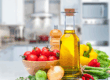We are very excited to announce that we now have a connection to send your Dinner Daily shopping list items, and any items you add to your list, directly to any Kroger, or Kroger-owned stores for delivery or pickup. Kroger-owned stores include Fred Meyer, King Soopers, Fry’s, Ralph’s, Smith’s and Pick ‘n Save.
This will make online ordering so much easier for all of our customers who shop at these stores. Here’s the detail:
- The new online ordering connection for Kroger is part of our app, which you can access either through our mobile app or through The Dinner Daily dashboard. Members can also just go to app.thedinnerdaily.com on your browser.
- If you have selected a Kroger or Kroger-owned store, when you go to your Shopping List, you’ll see an Order button at the bottom. The first time you click that, you will be prompted to log in and then the next time you click Order you can connect your Dinner Daily account to an existing or new Kroger account.
- After you have connected your Dinner Daily and Kroger accounts, just select the items you want to send to Kroger on your shopping list and then click the Order button. You will see a confirmation window showing the items to be sent (and their prices) and you can chose which store near you to send them to.
- After sending, you will see those items sent now have a green dot next to them in your shopping list. Be sure to then go to Kroger.com to check out and schedule your delivery or pickup.
Most if not all of your items will be matched, but there may be items that we can’t order if the store doesn’t have them in stock. Those items will be noted on the confirmation window and you can look for substitutes when you got to Kroger.com to check out.
Harris Teeter has their own online ordering system and so this connection won’t work for them at this time.
If you shop at Kroger or any of the Kroger-owned stores, please give our new online ordering connection a try and tell us what you think!